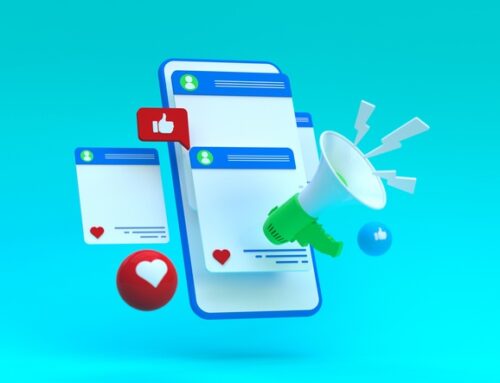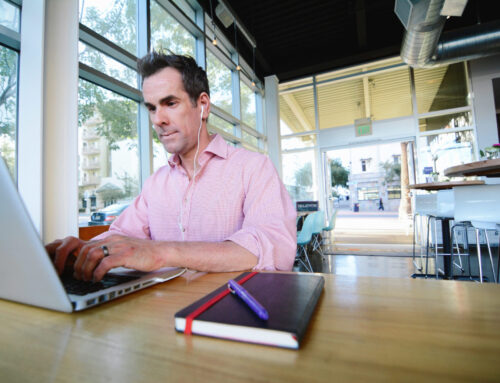Creating a business page to connect with customers is an increasingly popular way to drive traffic to businesses. In fact, in 2020, over 60 million businesses will use a business Facebook page, and over 140 million businesses use Facebook in general to do just that.
Creating a business page to connect with customers is an increasingly popular way to drive traffic to businesses. In fact, in 2020, over 60 million businesses will use a business Facebook page, and over 140 million businesses use Facebook in general to do just that.
There’s a reason it’s so popular. Facebook is a quick and easy way to find what a customer is looking for. It provides all the information that they need, and if done correctly, it will sell the business and provide contact information all at the same time.
If you have a real estate business and are looking into creating a real estate Facebook page to increase your customer base, you’re in the right place. Keep reading to learn how to set up the best Facebook page for your business.
Assess Your Brand
One of the first things you should consider is your brand. Of course, you might already think that you know your brand inside and out. You’ve probably spent a lot of money creating your brand, so you might think this part is a no-brainer.
However, this is precisely why you should reassess. Creating this page allows you to put your absolute best foot forward.
So, make sure that every part of your brand is what you want it to be. Consider tweaking small details to make sure everything comes together.
You should make sure your headshot is working. Make sure it is professional, confident, and welcoming to new customers.
Consider your logo, if it will draw customers in, and if it makes sense for your brand. You might not have a logo, as many real estate businesses don’t. But if you do, it could make that extra difference to draw that customer in.
A part of Facebook marketing, and social media marketing in general, is having marketing copy ready. This copy will describe you and your business and make you unique, standing apart from the rest of the real estate agents on Facebook.
This is important and should be considered but can be tweaked and improved upon as you create your Facebook page. If you have difficulty with this part, browse other real estate business pages for ideas, but make sure to make yours truly your own.
Create a Business Page
This is one of the more straightforward steps in becoming a part of Facebook real estate, but it’s essential. To create a business page, you’ll also have to make a personal page. However, don’t use your page for business.
When creating your business page, don’t list your first and last name. Instead, use your title, such as “Realtor” and “Real Estate Agent.”
This will separate you from a personal page and draw a customer searching for your particular field. Then, add your contact information below, such as your name, phone number, and e-mail.
Make sure you choose the right category, as this will make the difference in you showing up in searches. The category Facebook offers is “Estate Agent,” so make sure you choose that before editing the rest of your page.
Choose Your Pictures Carefully
Like when discussing your brand earlier, choosing your pictures carefully can make all the difference. For your profile photo, you want to select your best headshot to draw customers in and make them trust you.
Just as important, you want to make sure your photos are clear with no blurriness. They should be centered, sized correctly, and have a view of your entire face on both mobile devices and computers. You can test this by looking at your photo on both platforms.
Your cover image is just as important as your profile photo. This is a large, rectangular photo that sits behind your profile photo.
You’ll want a high-quality picture that states either the name of your business or your logo. You can get generic pictures and add text to them through Adobe Stock or create your own. Please make sure they are professional and attractive.
Create Call to Action Buttons
Call to action buttons allows people to contact you quickly, at the push of a button. You can create call now buttons, message buttons, schedule an appointment button, or even a button that says learn more about you.
To do this, visit your “settings,” then go to “general” and “messages.” You’ll see an option that states, “People can contact my page privately.” Clicking on this will have the buttons appear, and you can customize them to work for your business.
Set Up Notifications
Having instant notifications is a big part of creating a successful business Facebook page. You can get notified when someone messages you, comments on your page, likes it or follows it, and all of these are important for engaging with new customers.
You want both push and text notifications to ensure that you aren’t missing out on any opportunities. To do so, go to “settings” and then “notifications,” and choose “Get a notification each time there is activity on your Page or an important Page update.”
If you’re going to put so much time into your real estate marketing, don’t miss out on the customers!
Don’t Forget Auto-Reply Messaging
Auto-reply messaging can be a great way to draw in customers without doing much work. You can set up a message that will be sent to any customer that messages you. That way, they get a response immediately, even if you are busy at the moment.
You can even create simple chatbots to engage with customers to answer basic questions before engaging with them directly. This is done on your “inbox” and “automated responses” page.
The Best Real Estate Facebook
Creating a real estate Facebook page could be a game-changer for your business. It is a great tool to find new customers and connect with your community, and it can help you think about your brand and your business and where you want to take it.
Contact us today if you thought this article was helpful and want even more marketing tips and tricks to help your business grow!
Need more local marketing tips? Check out our entire Guide to Local Marketing for Real Estate Professionals